If you've added videos to your Watch Later playlist but aren't sure where to access them, here's how to find them.
How to Search Your Watch Later Playlist on YouTube (Mobile)?
To find your Watch Later playlist on YouTube mobile, follow these steps:- Open the YouTube app on your phone.
- Tap the Library icon in the bottom-right corner of the screen.
- Under Playlists, tap Watch Later.
Your Watch Later playlist will be displayed, with all the videos you've saved to watch later. You can also tap the Search bar at the top of the screen to search for specific videos in your Watch Later playlist.
How to Search Your Watch Later Playlist on YouTube (Desktop)?
To find your Watch Later playlist on YouTube desktop, follow these steps:- Go to YouTube in your web browser.
- Sign in to your account, if you haven't already.
- Click the three horizontal lines icon in the top-left corner of the screen.
- On the left sidebar, click Watch Later.
Your Watch Later playlist will be displayed, with all the videos you've saved to watch later. You can also use the search bar at the top of the screen to search for specific videos in your Watch Later playlist.


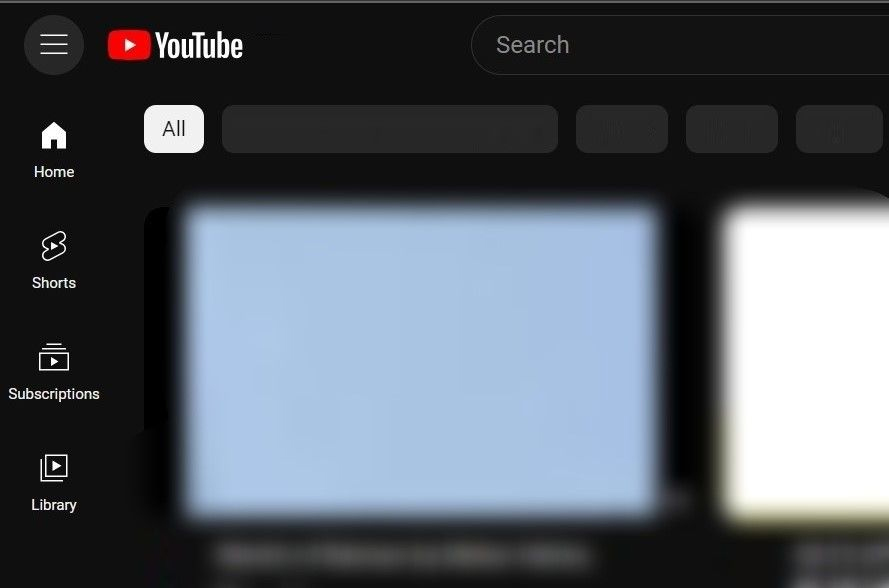





No comments
Post a Comment