You can try other methods, like using your voice as input, but it's not private if you're in public. Another option you should explore is handwriting, which can be faster and more comfortable. Read on for a guide on how to use handwriting mode in Google's Gboard keyboard.
How to Authorize handwriting in Gboard?
- Open some app you can type in, the same as Gmail or Keep.
- Tap where you can enter text.
- At the top left of the keyboard, tap the Open features menu icon (three horizontal lines).
- Tap Settings.
- Tap Languages.
- Under Your keyboard languages and layouts, tap on the language that you want to use handwriting with.
- Swipe right and turn on the Handwriting layout.
- Tap Done.
Now, you can switch to the handwriting keyboard by tapping the Globe icon next to the spacebar. To write a word, simply write it out on the keyboard. Gboard will try to recognize your handwriting and convert it to text.
Here are some tips for using handwriting in Gboard:
- Write your letters clearly and neatly.
- Try to write your letters in the same direction.
- If Gboard doesn't recognize your handwriting, try writing it again.
- You can also use the Spacebar to delete a letter or word.
- To switch to the regular keyboard, long-press the Spacebar.
The handwriting feature is available in over 80 languages. To see if it is available for your language, follow the steps above and look for the Handwriting layout under Your keyboard languages and layouts.
How to Use Handwriting Mode in Gboard?
Here are the steps on how to use handwriting mode in Gboard:- Enable handwriting in Gboard as shown above.
- Open an app where you can type, like Gmail or Keep.
- Tap where you can enter text.
- Tap the Globe icon next to the spacebar.
- Select a handwriting keyboard, like English (US) Handwriting.
- With a finger or stylus, handwrite words on the keyboard to enter text.
Note: That not all languages support handwriting input in Gboard, and this feature may not be available in all regions or on all devices.
If handwriting input is essential for you and Gboard does not support it for your language, you may want to explore third-party keyboard apps that specialize in handwriting recognition or consider using Google's Handwriting Input app if it's available in your region.

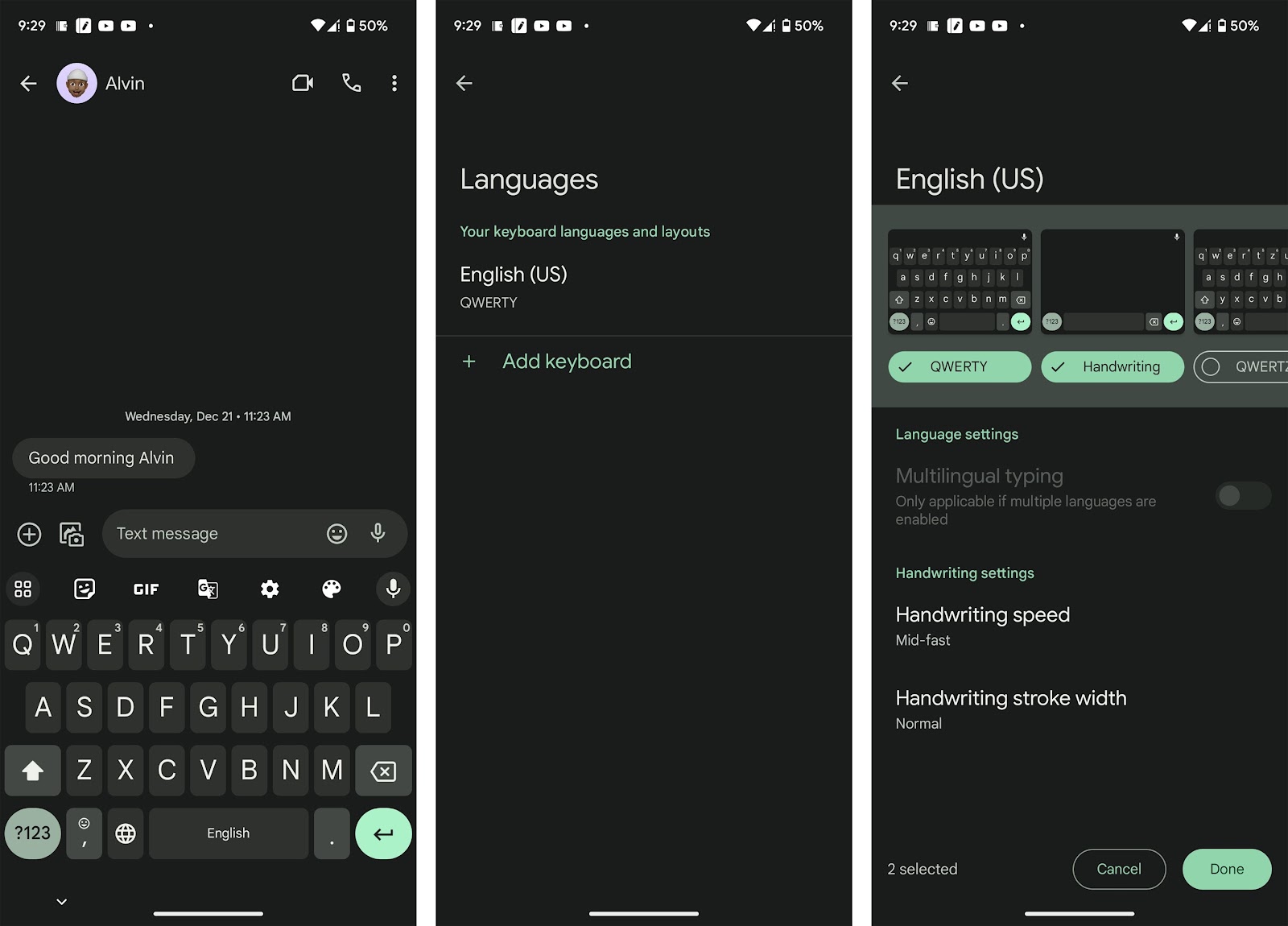





No comments
Post a Comment